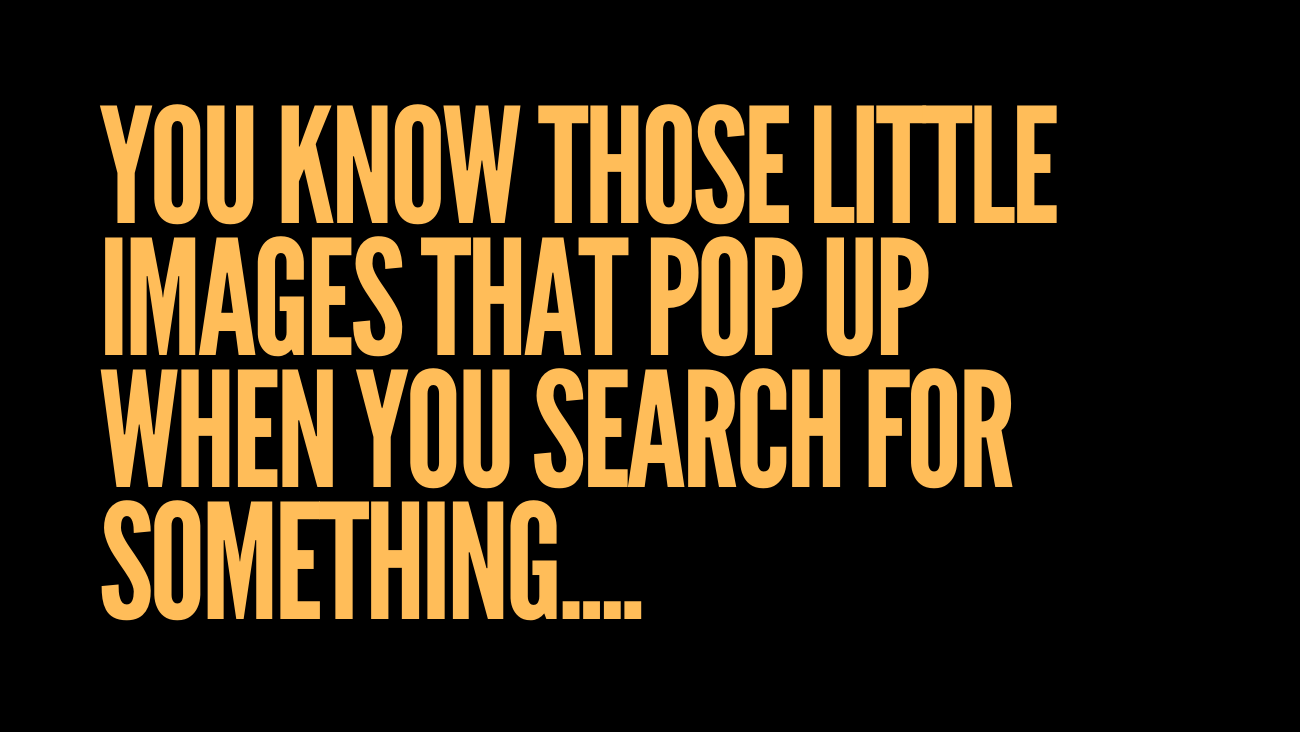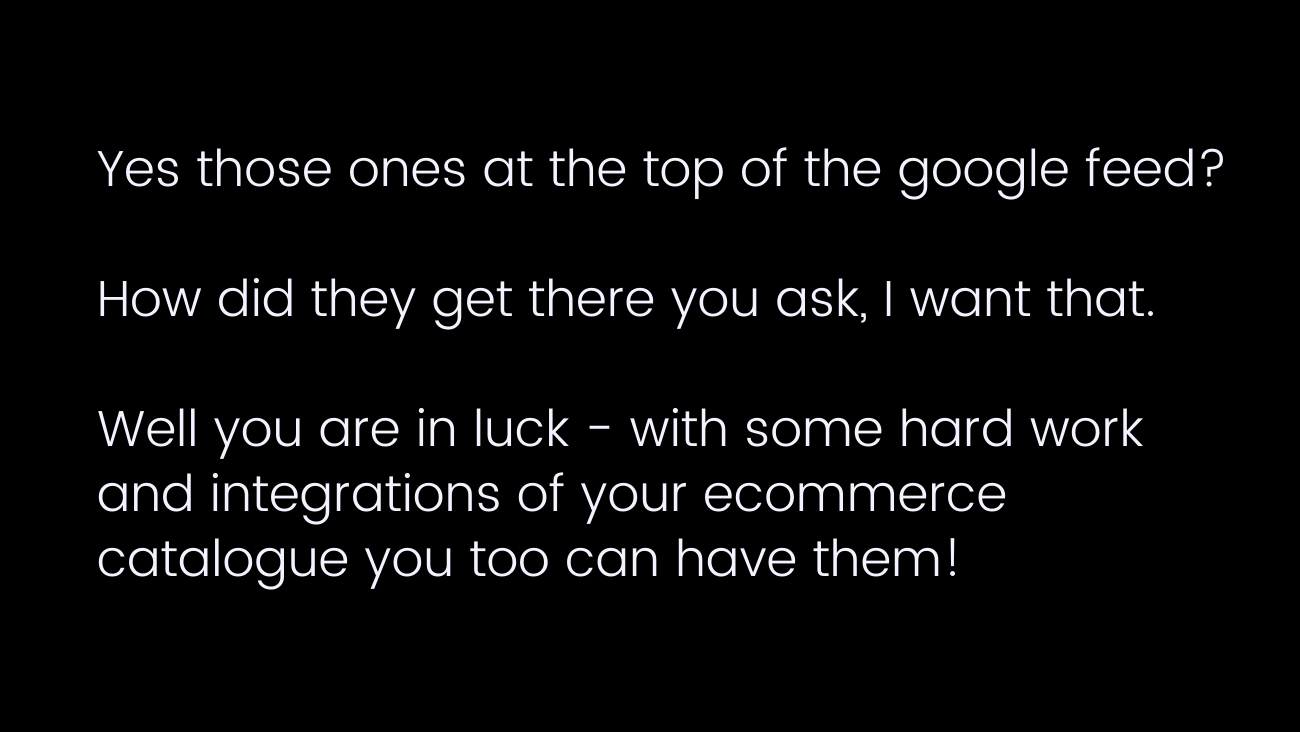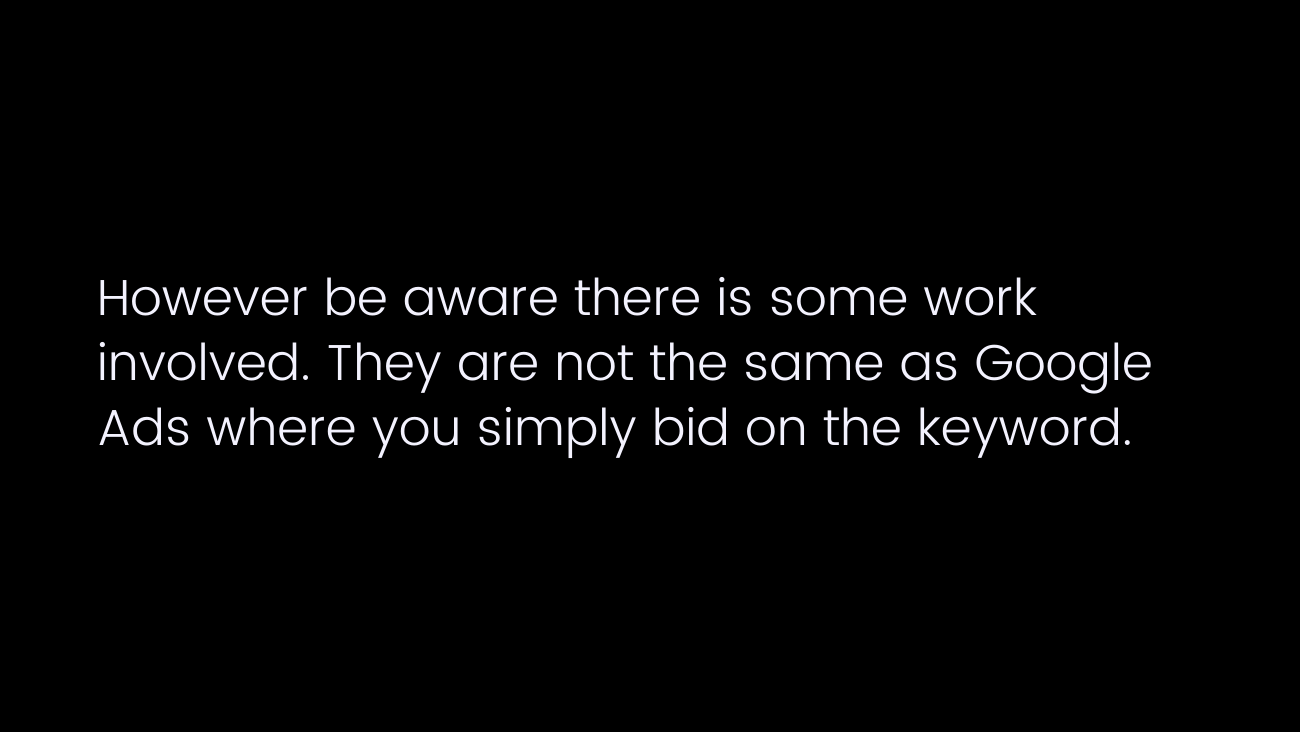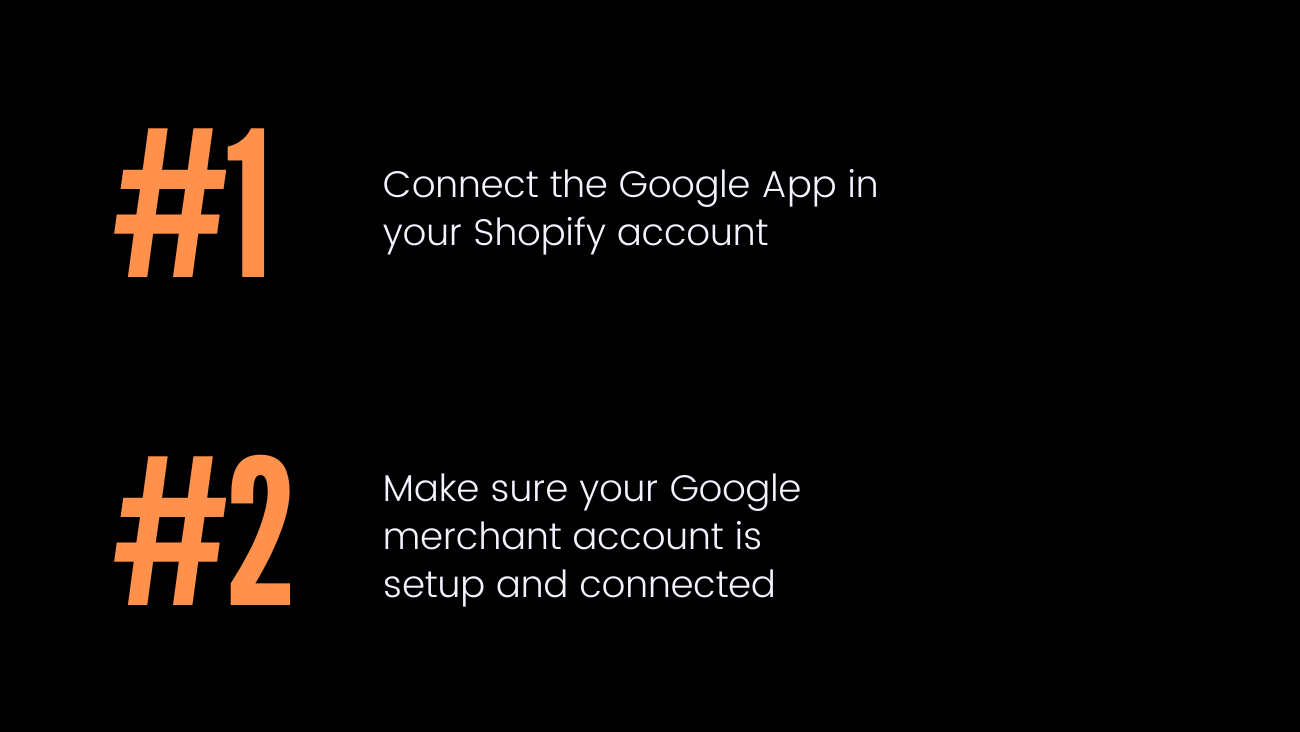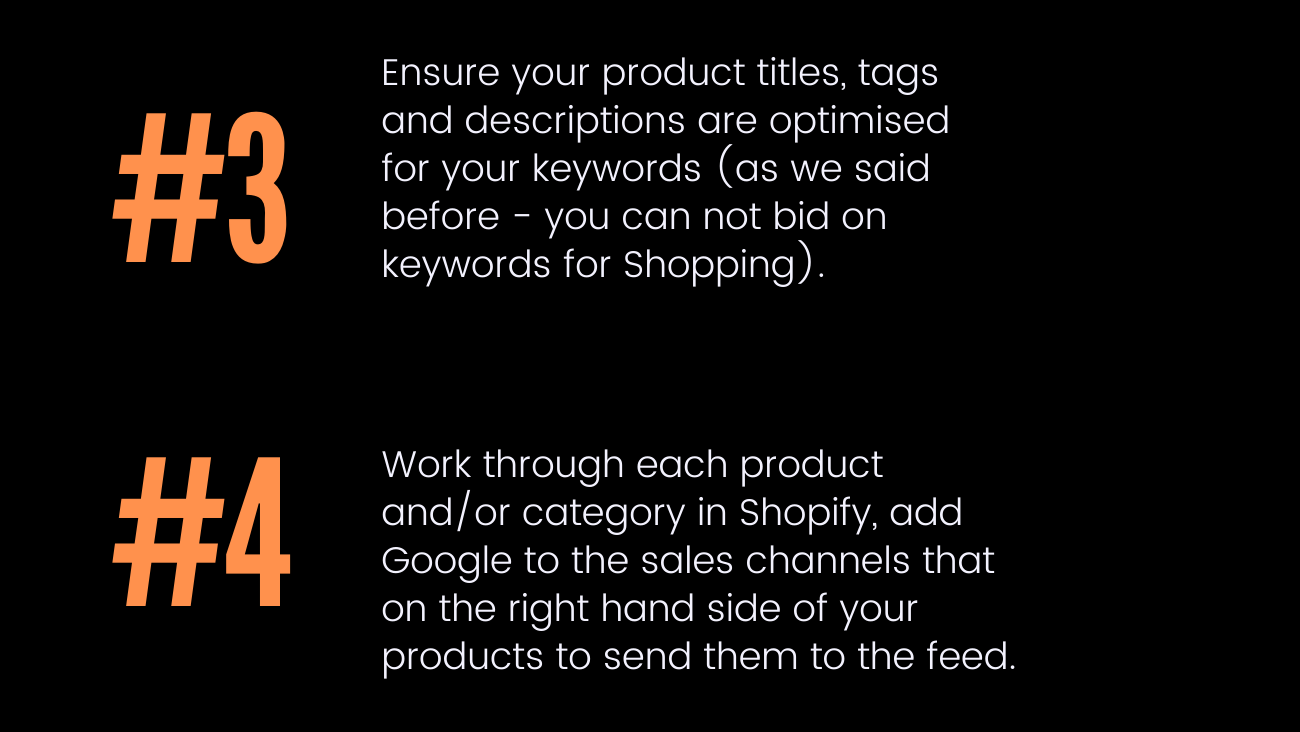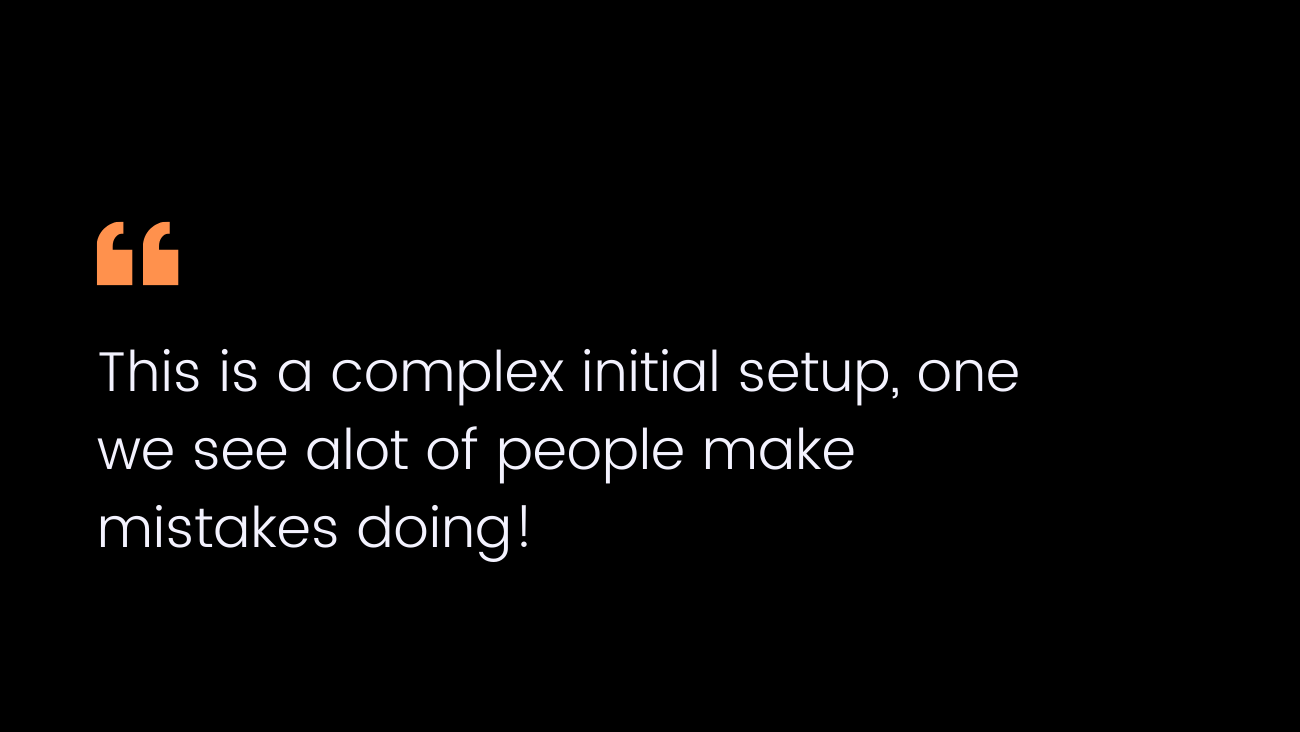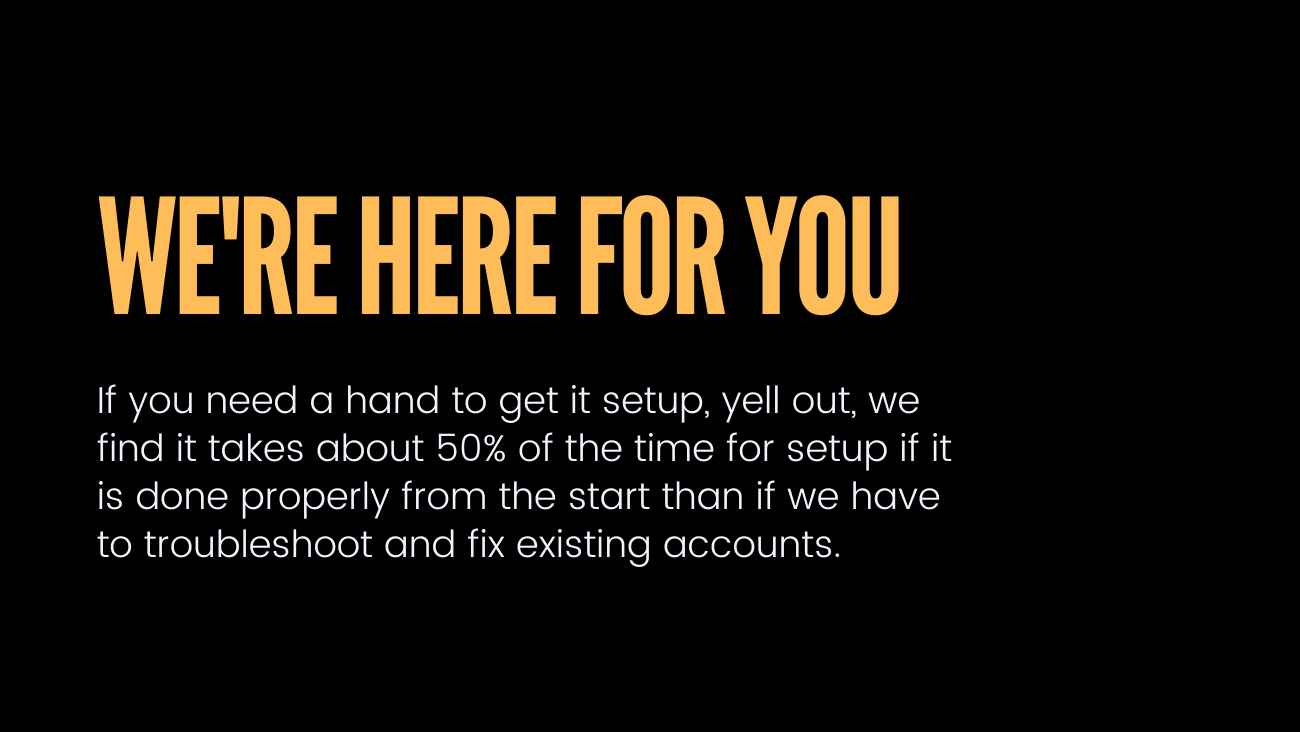Learn about Google Shopping for Shopify
You know those little images that pop up when you search for something….
👇🏻 Yes these ones at the top of the google feed?

How did they get there you ask, I want that.
Well you are in luck – with some hard work and integrations of your ecommerce catalogue you too can have them!
However be aware there is some work involved. They are not the same as Google Ads where you simply bid on the keyword.
We share some insider knowledge.
Step 1: Connect the Google App in your Shopify account
Step 2: Make sure your Google merchant account is setup and connected
Step 3: Ensure your product titles, tags and descriptions are optimised for your keywords (you can not bid on keywords for Shopping).
Step 4: Work through each product and/or category in Shopify, add Google to the sales channels that on the right hand side of your products to send them to the feed.
This is a complex initial setup, one we see a lot of people make mistakes doing!
We’re here for you – If you need a hand to get it setup, yell out, we find it takes about 50% of the time for setup if it is done properly from the start than if we have to troubleshoot and fix existing accounts.